Dynamic Radial Blur
Create spinning, zooming, or trembling blur effects centered anywhere in the frame. Combine time-varying One-Way modes with motion tracking and randomized dynamics for dramatic transitions.
Explore variation controls
Explore variation controls
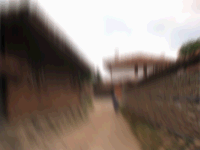

| Parameters: | |
| Blur Type | “Constant” creates zoom/spin effects. “Soft” applies subtle swirl. One-Way adds offset and movement. |
| Size | Controls blur strength. Range: –4.0 to 4.0. Negative = reverse direction. |
| Variation (Size) | Vary blur power dynamically. 0.0 locks intensity and lets other parameters animate. |
| Distribution | Controls blur falloff: high values fade center, lower values concentrate central blur. |
| Direction | Sets blur flow: 0.125 = spiral, 0.25 = full spin. Tune for twist or zoom emphasis. |
| Variation (Direction) | Animate rotation or swirl effects. 0.0 disables directional animation. |
| Center (X / Y) | Defines blur origin. Keyframe to follow movement or stabilize center around subject. |
| Variation (Center) | Animate center position across frame for motion-tracked or randomized focus. Used in both preview examples. |