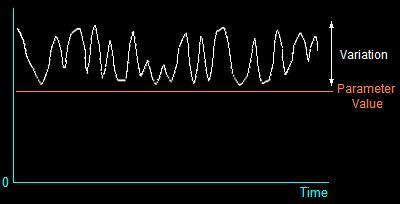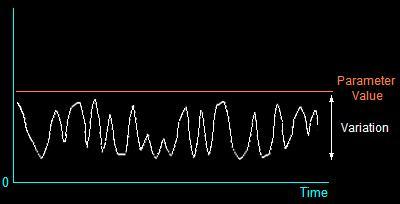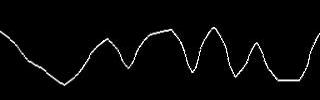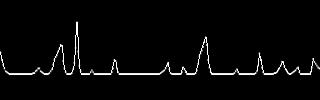Variation Controls in Detail
Many AnyFX effects have "Dynamic" versions where you can add a random value to parameters to create dynamic effects. These parameters are usually grouped into 3–5 controls:
- The first slider controls the parameter value itself.
- Random menu (optional) – select the random mode. If missing, the default is Multiply.
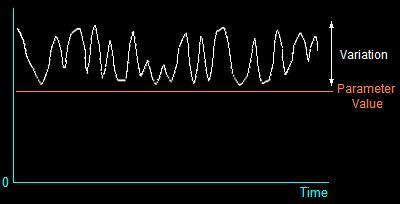 |
Add mode – adds a random value (0 to Variation) to the parameter. Can exceed the range. Useful for effects like Blending Opacity. |
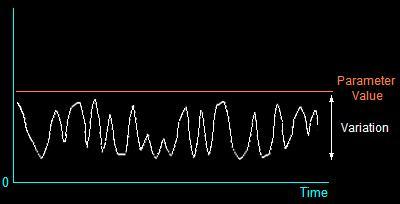 |
Multiply mode – multiplies a random value (0 to Variation) by the parameter value. Result ranges from 0 to the parameter. |
- Variation (optional) – controls the amount of change over time.
- Speed – how fast the random value changes.
| Normal Speed |
Low Speed |
 |
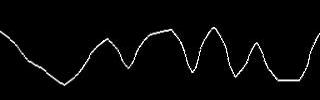 |
- Density – frequency of random events.
| Normal Density |
Low Density |
 |
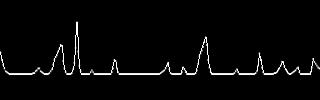 |