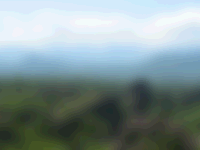Dynamic Gaussian – Radial Mask
Apply animated Gaussian blur inside or outside a circular zone using a radial gradient mask. Use to soften edges, spotlight center subjects, or animate shifting focus.
Learn more about variation controls
Learn more about variation controls


| Parameters: | |
| Size | Controls blur intensity. Values up to 4.0 increase blur with reduced precision. |
| Variation (Size) | Apply random or time-based blur intensity. Set to 0.0 to vary only mask shape/position. |
| Round | Mask shape toggle: on = perfect circle; off = elliptical (frame aspect ratio). |
| Distribution | Defines where blur is concentrated. >0.5 = edges, <0.5 = center focus. |
| Center X / Y | Sets mask origin. Animate or randomize for shifting blur target. |
| Variation (Center) | Allows mask to drift smoothly or randomly across the frame. |