|
|
|
|
|
Cross
Blur Transition
|
|
|
Soft Cross Blur transition between one scene and
the next.
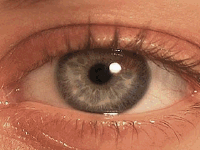
|
Cross
Transition
|
|
Parameters:
|
|
| Blur Type |
"Constant"
mode
produces
more
noticeable effect while "Soft" adds a subtle cross blur. |
Blend
|
Controls
how the two perpendicular blurs are combined. |
Size
|
Controls
the
blur power.
|
| Direction |
Controls
the blur direction. Value of 1.0 = one full rotation (360 degrees). You
can enter values up to 100.0 and create direction animations (rotating
direction). |
Speed
|
Controls
A/B dissolve speed. The default value of 0.0 produce linear dissolve.
With negative values you get soft and smooth dissolve curve, while
positive values shorten the dissolve and speed it up at the middle of
the transition.
|
|
|
|
See also:
|
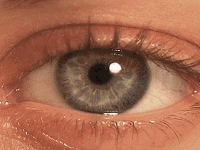
|
Cross
Transition Pro - Soft Cross Blur transition
between one scene and
the next with a full A/B blur and progress control. |
|
|
|
|
|
|
|
|
|