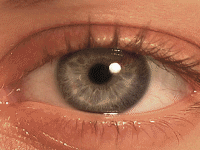Blur Blend Transition
This transition uses blurs and blending modes to softly reveal the next scene. You can blur clip A, clip B, or both—while fine-tuning blend modes and dissolve progression for custom transitions.
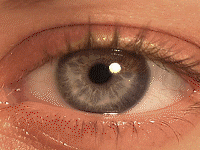
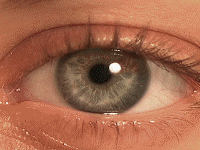
| Parameters: | |
| Size A | Controls blur for clip A. Use keyframes or Bezier handles to animate blur over time. |
| Size B | Controls blur for clip B. Animatable using keyframes for dynamic transitions. |
| Blend Mode | Select from a wide range of blending modes for stylized reveals and overlay effects. |
| Progress | Controls the A/B dissolve ratio. Animate for custom transition curves with Bezier keyframes. |